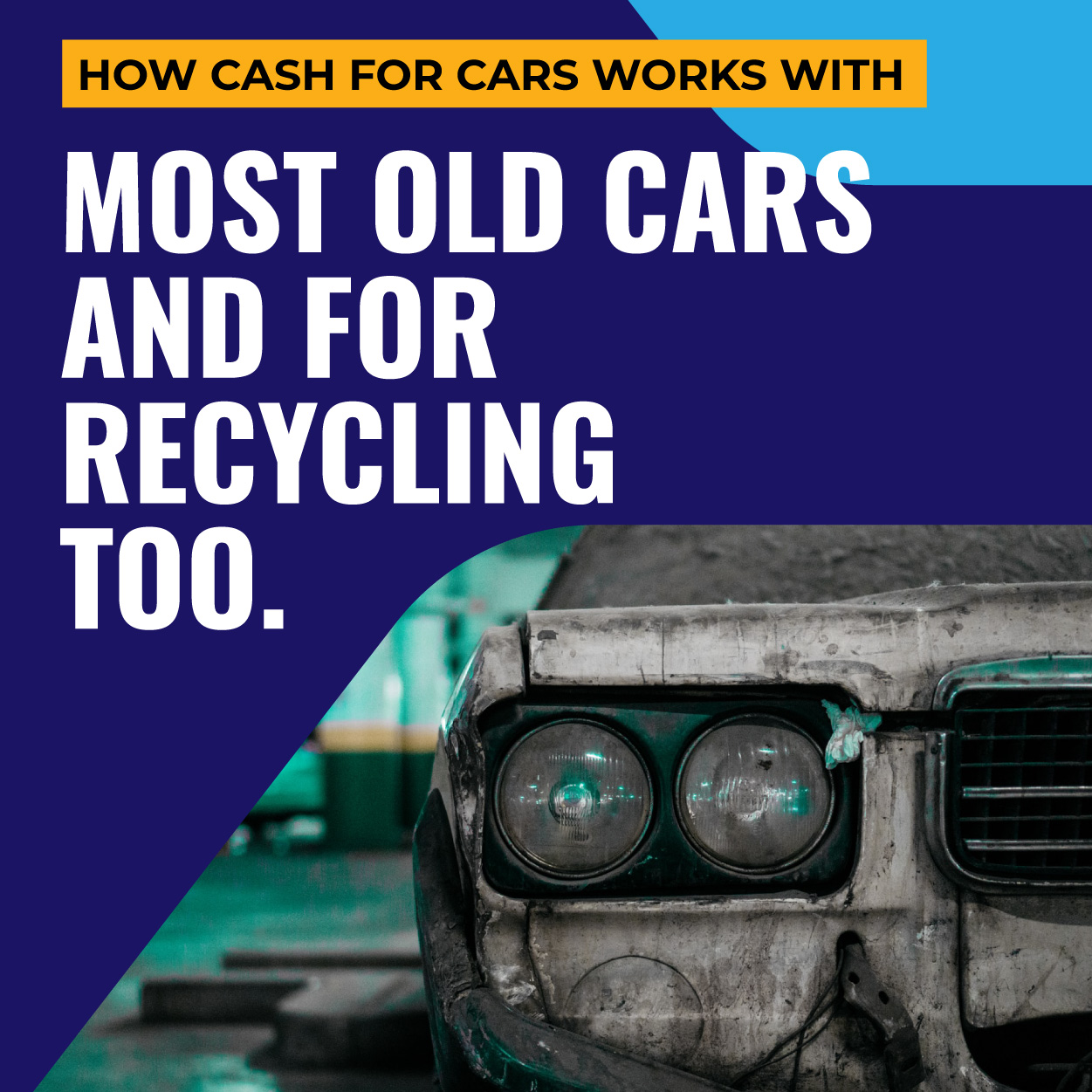
Are you tired of drowning in a sea of financial paperwork? Do you find yourself overwhelmed by spreadsheets, receipts, and never-ending invoices? It's time to wave goodbye to manual bookkeeping and embrace the power of Xero, a cloud-based accounting software that simplifies your financial management process.
With Xero bookkeeping, you can conveniently access your company's financial data from any device with an internet connection. Say farewell to the days of tedious data entry and piles of paperwork—it's time to streamline your finances and take control of your business's success.
Thanks to Xero's cloud-based nature, you can access your financial data in real-time, ensuring you have up-to-date insights into your business's performance. No more waiting for monthly or quarterly reports—Xero provides you with accurate and current information whenever you need it.
Xero simplifies the invoicing process, allowing you to create and send professional-looking invoices with just a few clicks. With customizable templates, you can showcase your brand's identity while ensuring prompt payment from your clients. Additionally, Xero enables you to set up automatic invoice reminders, reducing the chances of late payments.
Keeping track of expenses can be a daunting task, especially when you're juggling various vendors and payments. Xero bookkeeping streamlines this process by allowing you to capture images of expense receipts using your mobile device. The software uses OCR (optical character recognition) to automatically extract relevant data such as amounts and dates, saving you time and minimizing errors.
Gone are the days of manually matching bank transactions with your accounting records. Xero bookkeeping automatically imports your bank transactions, intelligently categorizes them, and suggests matches with your existing records. With a simple click, you can reconcile your accounts and ensure accurate financial statements.
Upon logging into Xero, you'll be greeted by a user-friendly dashboard that provides a snapshot of your company's financial health. From here, you can track your cash flow, monitor outstanding invoices, and view key financial ratios to gauge the success of your business at a glance.
With Xero bookkeeping, managing international transactions becomes a breeze. The software supports multiple currencies, allowing you to invoice clients and track expenses in their respective currencies. Xero even updates exchange rates automatically, ensuring accurate conversions and eliminating manual calculations.
Whether you have an in-house accounting team or work with external professionals, Xero's collaboration features make teamwork a seamless experience. Grant access to specific individuals and control their level of permissions, so they can efficiently collaborate on financial tasks without compromising data security.
Xero integrates with an extensive range of third-party apps and services, enhancing its functionality and creating a bespoke accounting solution tailored to your business's unique needs. From payroll management to inventory control, these integrations automate processes, save time, and boost overall efficiency.
Xero bookkeeping is all about making your life easier through automation. Set up bank rules to automatically categorize recurring transactions, utilize scheduled invoicing to ensure prompt payments, and rely on Xero's AI-powered features to save time on manual data entry.
Xero offers comprehensive training resources, including webinars, guides, and an extensive support network. Take advantage of these resources to fully understand the software's capabilities and maximize its potential for your business.
Xero's reporting features provide valuable insights into your business's financial performance. Set aside time each month to review these reports, including profit and loss statements, cash flow forecasts, and balance sheets. By staying informed, you can identify opportunities for growth and make informed business decisions.
Q: Is Xero bookkeeping suitable for small businesses? A: Absolutely! Xero caters to businesses of all sizes, offering scalable solutions that grow alongside your operations.
Q: Can Xero integrate with my existing accounting software? A: Xero supports data imports from various accounting software, ensuring a smooth transition and minimal disruption to your financial management process.
Q: How secure is Xero bookkeeping? A: Xero prioritizes data security, implementing robust encryption protocols and employing stringent access controls. Your financial information is stored safely in the cloud, and protected from unauthorized access.
Xero bookkeeping empowers businesses to streamline their financial management, achieve real-time insights, and make informed decisions. With its user-friendly interface, automation capabilities, and extensive feature set, Xero has revolutionized the world of cloud-based accounting software. Embrace the power of Xero today, and watch as your bookkeeping worries become a thing of the past.