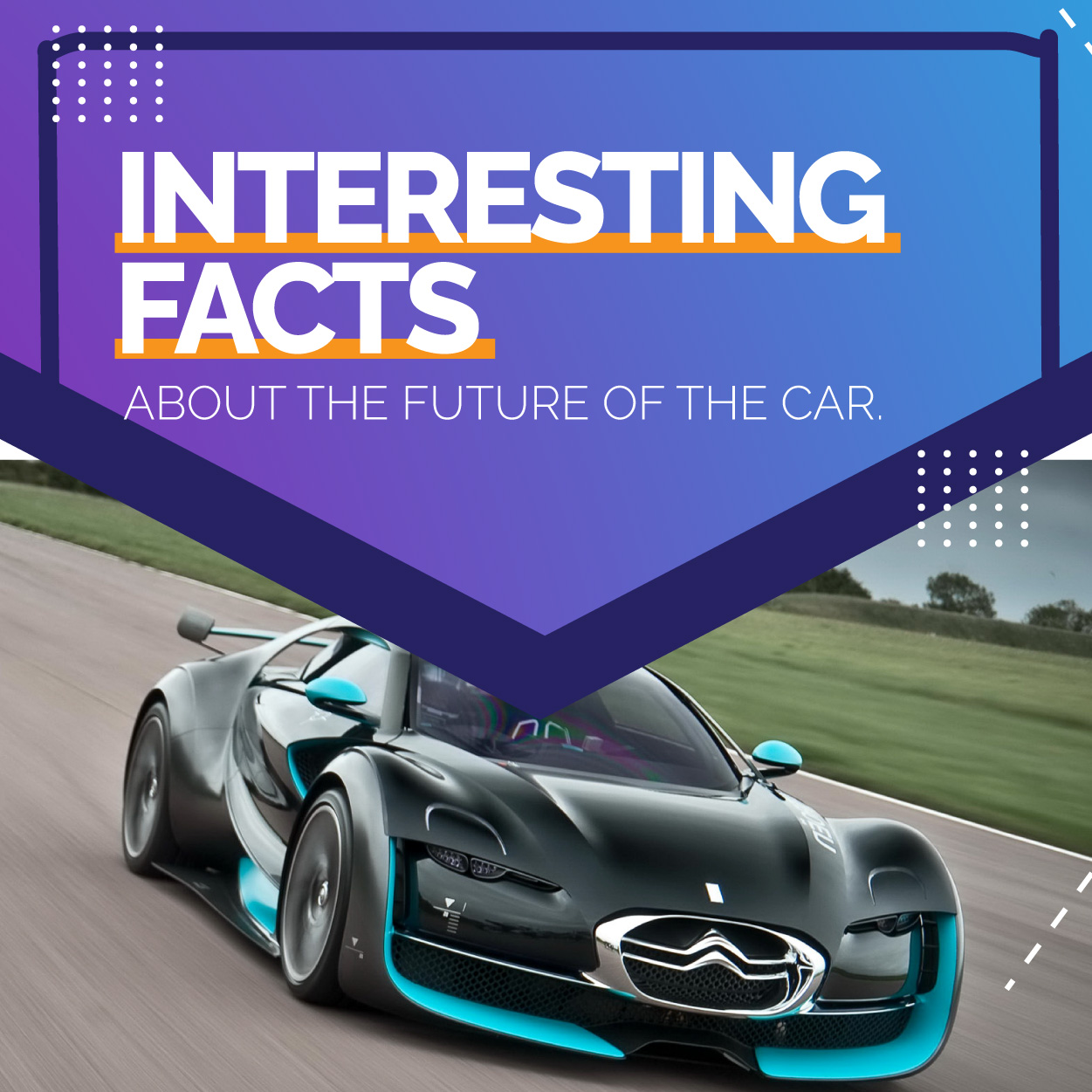
Are you a small business owner struggling to keep your books in order? Are you tired of spending hours each week manually inputting financial data and managing invoices? Look no further than Xero, the cloud-based accounting software that can revolutionize your bookkeeping practices. This article will share valuable tips and tricks to help you master Xero, making bookkeeping a breeze for your small business.
With its user-friendly interface and powerful features, Xero offers a seamless experience for managing your day-to-day finances. From tracking income and expenses to reconciling bank transactions, this software streamlines the entire bookkeeping process, freeing up your time to focus on what truly matters - running your business.
Whether you are a novice or an experienced user, this article will provide you with insights and strategies to maximize the benefits of Xero. From automating recurring transactions to integrating third-party apps, we will guide you through the lesser-known features that can save you time and money. So, get ready to take control of your financial management with Xero, and watch your small business thrive.
Xero bookkeeping is a method of managing your financial records and transactions using the Xero accounting software. Xero is a cloud-based platform that allows you to store and access your financial data securely from anywhere, at any time. With Xero, you can automate various bookkeeping tasks, such as invoicing, bank reconciliation, and generating financial reports.
Xero bookkeeping eliminates the need for manual data entry and reduces the chances of human error. The software connects directly to your bank accounts, allowing you to import and categorize transactions effortlessly. This automation saves you valuable time and ensures the accuracy of your financial records.
There are numerous benefits to using Xero for your bookkeeping needs. Firstly, Xero provides real-time access to your financial data, giving you an up-to-date view of your business's financial health. This enables you to make informed decisions quickly and efficiently.
Additionally, Xero seamlessly integrates with other business tools and software, allowing you to streamline your operations. From payroll management to inventory tracking, Xero can be customized to fit the unique needs of your small business. The software also offers a wide range of add-ons and third-party integrations, providing you with even more functionality and flexibility.
Another major advantage of Xero is its user-friendly interface. Even if you have limited accounting knowledge, Xero is designed to be intuitive and easy to navigate. The software provides step-by-step instructions and helpful tooltips to guide you through various tasks. This makes Xero accessible to small business owners without a background in finance or accounting.
Xero offers a comprehensive set of features and functionalities to help you manage your bookkeeping efficiently. Here are some key features you should be familiar with:
Xero allows you to create professional-looking invoices and send them to your clients directly from the software. You can customize your invoices with your logo, payment terms, and branding. Xero also enables you to set up automated payment reminders, ensuring timely payment from your customers.
Bank reconciliation is a crucial aspect of bookkeeping, and Xero simplifies this process. The software automatically imports your bank transactions and matches them to the corresponding entries in your books. You can reconcile multiple accounts simultaneously, saving you time and effort.
Xero makes it easy to track and categorize your business expenses. You can upload receipts directly to the software and assign them to the relevant accounts. Xero also offers a mobile app that allows you to capture receipts on the go, eliminating the need for paper records.
Generating financial reports is a breeze with Xero. The software provides a range of pre-built reports, such as profit and loss statements, balance sheets, and cash flow statements. You can also create custom reports to analyze specific aspects of your business's finances.
If you have employees, Xero's payroll management feature can simplify your payroll processes. The software calculates wages, deducts taxes, and generates pay slips. It also takes care of tax filings and compliance requirements, reducing the administrative burden on your business.
These are just a few of the many features Xero has to offer. Exploring and familiarizing yourself with these functionalities will help you maximize the benefits of the software for your small business.
Getting started with Xero is straightforward. The first step is to sign up for an account on the Xero website. You can choose between different subscription plans, depending on the size and needs of your business. Xero offers a free trial period, allowing you to test the software before making a commitment.
Once you have created your account, you will be guided through the initial setup process. This involves entering your business details, connecting your bank accounts, and customizing your chart of accounts. Xero provides clear instructions and prompts at each stage, making the setup process a breeze.
After setting up your Xero account, it's essential to import your existing financial data into the software. This includes your historical transactions, customer and supplier information, and any outstanding invoices. Xero provides various methods for importing data, such as CSV files or direct integration with other accounting software.
One of the most powerful features of Xero is its ability to automate bank reconciliation. Xero connects directly to your bank accounts, allowing you to import and categorize transactions effortlessly. Here's how you can manage your bank transactions in Xero:
1. Importing transactions: Xero allows you to import your bank transactions automatically. This can be done by connecting your bank accounts to Xero or by uploading bank statements in CSV format. Once imported, the transactions will appear in your Xero account for reconciliation.
2. Categorizing transactions: Xero provides intelligent matching capabilities that automatically categorize your transactions based on previous entries. However, you may need to manually assign categories to certain transactions. This ensures that your financial reports reflect accurate and meaningful data.
3. Reconciling transactions: Reconciliation is the process of matching your bank transactions with the corresponding entries in your books. Xero makes this process easy by providing a side-by-side view of your bank statement and your Xero account. You can reconcile multiple transactions simultaneously, saving you time and effort.
By effectively managing your bank transactions in Xero, you can ensure the accuracy of your financial records and streamline your bookkeeping processes.
Invoicing is a crucial aspect of running a small business, and Xero offers powerful automation features to simplify this process. Here's how you can automate your invoicing and payment reminders in Xero:
1. Creating invoice templates: Xero allows you to create customized invoice templates with your logo, payment terms, and branding. You can save these templates for future use, eliminating the need to recreate them each time.
2. Setting up recurring invoices: If you have regular clients or recurring charges, Xero enables you to set up recurring invoices. This automates the invoicing process, saving you time and ensuring timely billing.
3. Sending invoices directly from Xero: Xero allows you to send invoices to your clients directly from the software. You can choose to email the invoice as a PDF attachment or share a secure link for online payment. This streamlines the invoicing process and reduces manual effort.
4. Automating payment reminders: Xero offers a feature called "payment reminders," which automatically sends reminders to your clients for overdue invoices. You can customize the reminders and set up specific triggers, such as a certain number of days past the due date.
By automating your invoicing and payment reminders in Xero, you can improve your cash flow and reduce the administrative burden on your small business.
Tracking and categorizing your business expenses is essential for accurate financial reporting and tax compliance. Xero provides tools to streamline this process and ensure that no expenses slip through the cracks. Here's how you can track expenses and manage receipts in Xero:
1. Uploading receipts: Xero allows you to upload receipts directly to the software. You can either take photos of your paper receipts using the Xero mobile app or upload digital receipts in PDF or image formats. This eliminates the need for paper records and ensures that all your expenses are properly documented.
2. Categorizing expenses: Xero provides a user-friendly interface for categorizing your expenses. You can create custom expense categories that align with your business needs, such as office supplies, travel expenses, or marketing costs. By categorizing your expenses accurately, you can generate meaningful financial reports and analyze your business's spending patterns.
3. Reconciling expenses: Similar to bank transactions, you can reconcile your expenses in Xero to ensure that they match your bank statements. This helps you identify any discrepancies or missing transactions, ensuring the accuracy of your financial records.
By effectively tracking expenses and managing receipts in Xero, you can gain valuable insights into your business's spending habits and make informed decisions.
Financial reporting is a crucial aspect of bookkeeping, as it provides insights into your business's financial health and performance. Xero offers a range of pre-built reports and customizable templates to help you generate meaningful financial reports. Here are some key reports you can generate in Xero:
1. Profit and Loss Statement: Also known as an income statement, this report summarizes your business's revenues, expenses, and net profit over a specific period. It provides a snapshot of your business's profitability and helps you identify areas of improvement.
2. Balance Sheet: A balance sheet provides a snapshot of your business's financial position at a specific point in time. It lists your assets, liabilities, and shareholders' equity, providing a comprehensive view of your business's financial health.
3. Cash Flow Statement: This report tracks the cash inflows and outflows of your business over a specific period. It shows how your business generates and uses cash, helping you manage your cash flow effectively.
4. Aged Receivables and Payables: These reports provide an overview of your outstanding customer invoices and supplier bills. They help you monitor your cash flow and ensure timely payment from your customers and to your suppliers.
Xero also allows you to create custom reports based on your specific needs. You can customize the layout, add or remove columns, and apply filters to analyze specific aspects of your business's finances.
Xero offers seamless integration with other business tools and software, allowing you to streamline your operations and eliminate manual data entry. Here are some key integrations you should consider for your small business:
1. Payroll Integration: If you use a payroll management system, integrating it with Xero can simplify your payroll processes. This ensures that employee wages, tax deductions, and compliance requirements are automatically synced between the two systems.
2. Inventory Management Integration: If you have an inventory-based business, integrating your inventory management system with Xero can streamline your operations. This allows you to automatically update your inventory records and generate accurate financial reports.
3. Payment Gateway Integration: Integrating Xero with a payment gateway enables you to accept online payments directly from your invoices. This improves your cash flow and reduces the time it takes to receive payments from your customers.
4. CRM Integration: If you use a customer relationship management (CRM) system, integrating it with Xero can provide valuable insights into your customer's purchasing history and payment behavior. This helps you personalize your interactions and improve customer satisfaction.
Xero offers a wide range of integrations and add-ons, allowing you to customize the software to fit your unique business needs. Exploring these integrations and leveraging their benefits can significantly enhance your bookkeeping processes.
In conclusion, mastering Xero bookkeeping can revolutionize the way you manage your small business's finances. From automating recurring transactions to integrating with other business tools, Xero offers a plethora of features and functionalities to streamline your bookkeeping processes.
To make the most of Xero, it's essential to familiarize yourself with its features and invest time in setting up your account correctly. Take advantage of Xero's automation capabilities to save time and reduce manual effort. Explore the integrations and add-ons that can enhance your bookkeeping experience.
Remember to regularly reconcile your bank transactions and track your expenses accurately to ensure the accuracy of your financial records. Generate meaningful financial reports to gain insights into your business's financial health and performance. With consistent practice and a willingness to explore the software's capabilities, you can become a master of Xero bookkeeping.
So, get ready to take control of your financial management with Xero, and watch your small business thrive.
---
#### References:
1. [Xero - Beautiful accounting software](https://www.xero.com/)
2. [Xero Features](https://www.xero.com/features-and-tools/)
3. [Xero App Marketplace](https://apps.xero.com/)
4. [Xero Support - Help Center](https://central.xero.com/s/)
4. [ Xero services- Xero bookkeeping] (https://outbooks.com.au/xero-bookkeeping/)